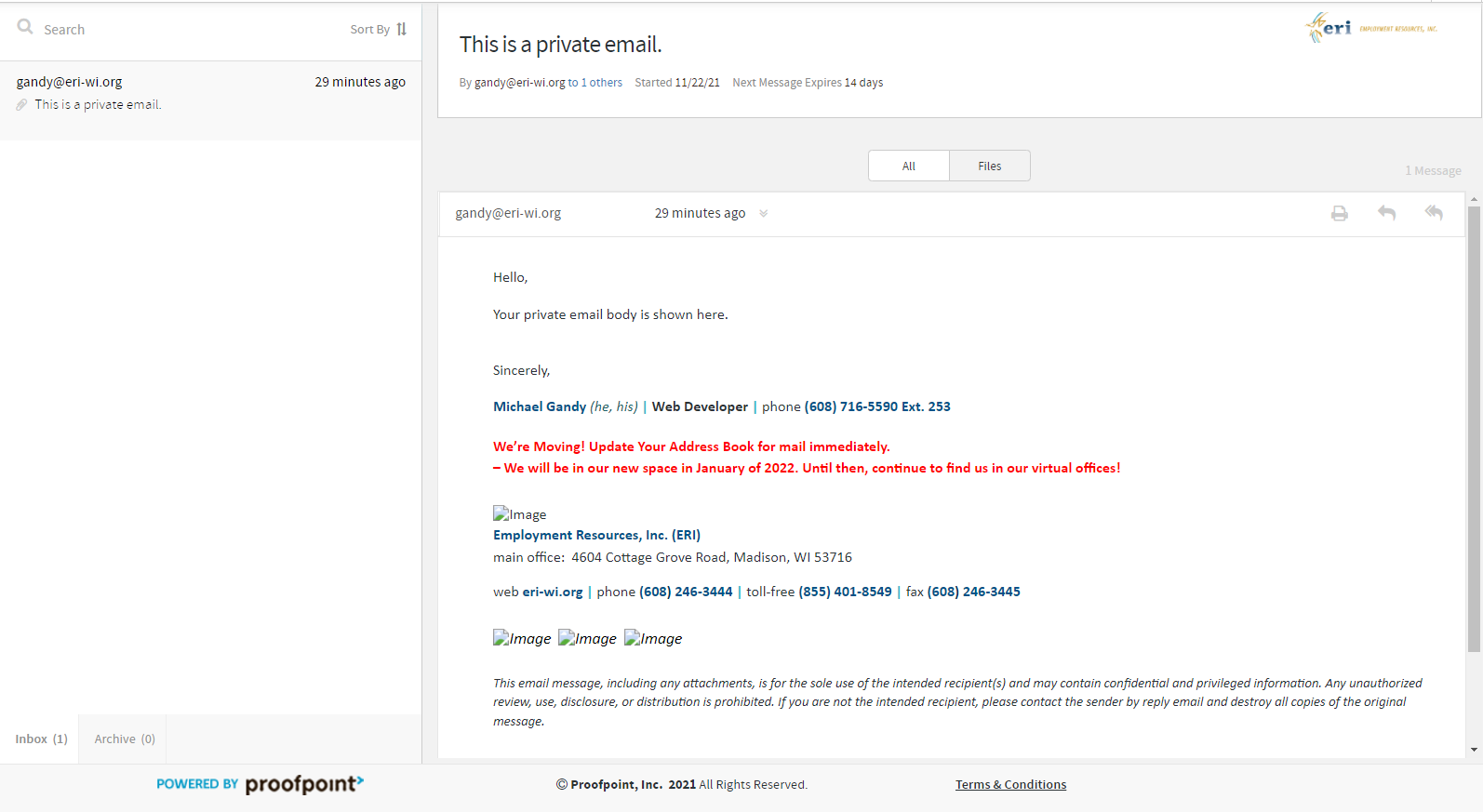To keep your private information safe and comply with improved best practice security standards, all email communication you receive from ERI containing personally identifiable or confidential information takes advantage of ProofPoint’s encryption services. ProofPoint’s email protection makes it easy for you to receive, read and reply to all our encrypted communications.
The privacy of business communication is important to us and we want to ensure your information stays private.
Retrieving a Secure Email Message
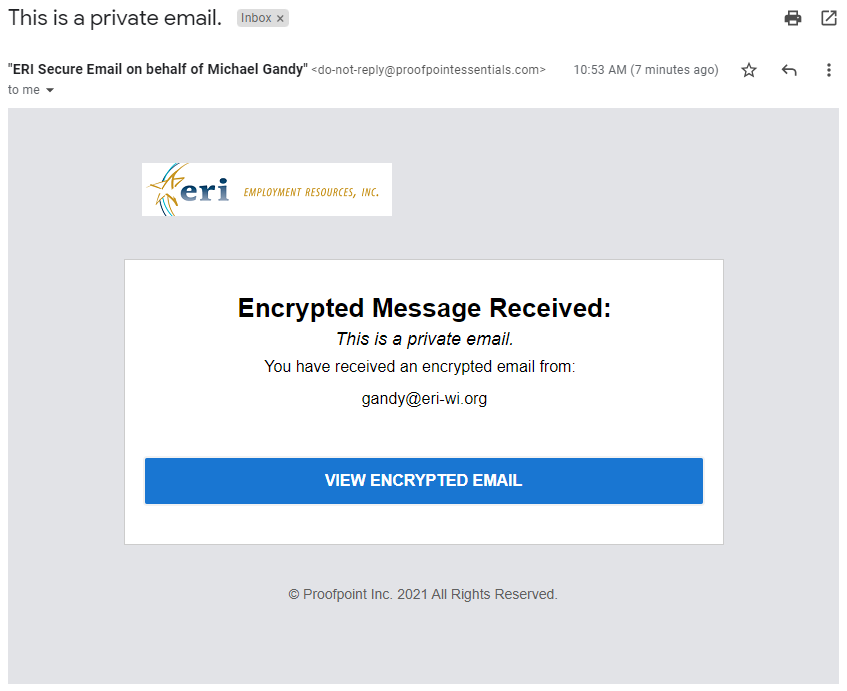
To retrieve your secure email message from the Secure Message Center click the button/hyperlink in the email message.
Note: If your email program does not support active links, right-click the “VIEW ENCRYPTED EMAIL” button and select “Copy link address” and paste the link into your browser.
The Landing page displays where you will need to enter your Email Address.
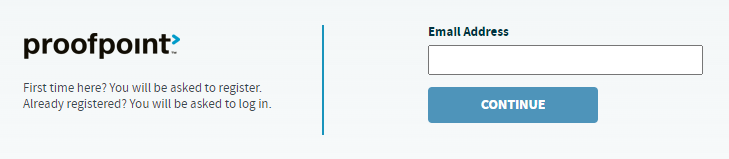
If you have not already registered, you will be taken to the Registration page.
- On the Registration page, enter your First Name, Last Name, and a Password using the requirements shown, then re-enter it.
- Check the box that says, “I agree to the Proofpoint Terms of Service and Privacy Policy.”
- Click Register.
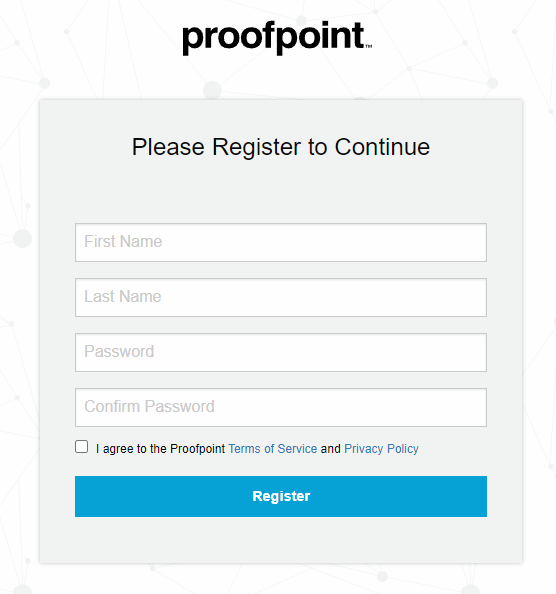
For security purposes, a confirmation email will be sent to you for the registration part only.
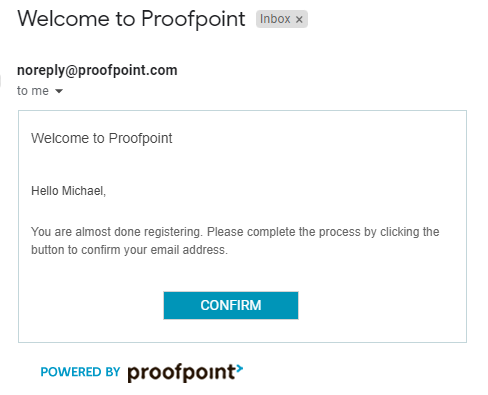
Click the button/hyperlink in the email message.
Note: If your email program does not support active links, right-click the “VIEW ENCRYPTED EMAIL” button and select “Copy link address” and paste the link into your browser.
You will be directed to page that says, “Registration Successful” with a link to continue logging in. This link will redirect you to the Landing page where you will enter your email address again.
Now that you are registered, you will be asked to enter your Password and Sign In.
The Secure Message Center opens and displays your email message.